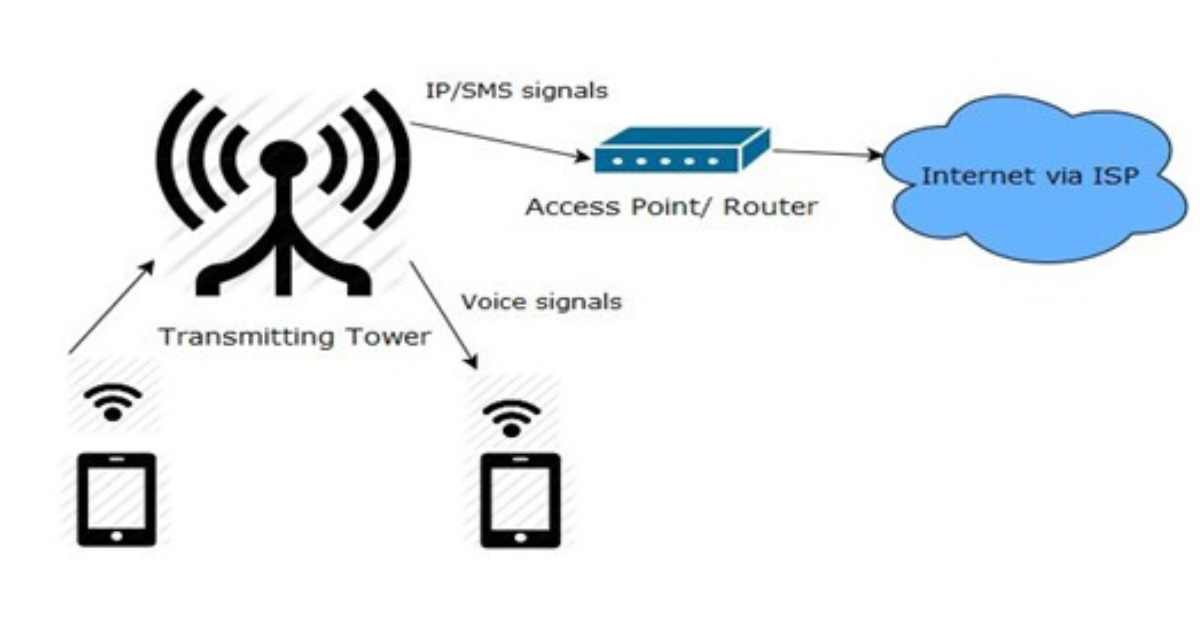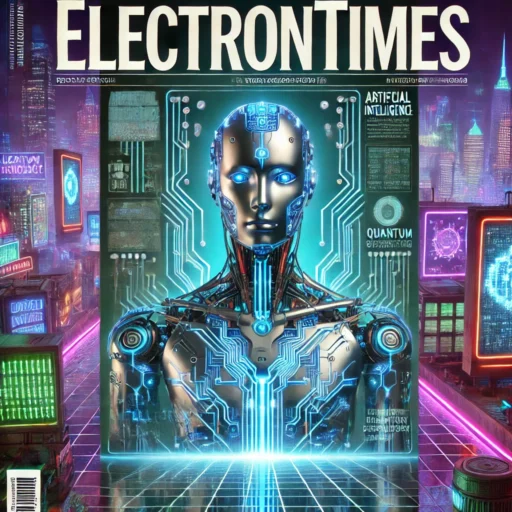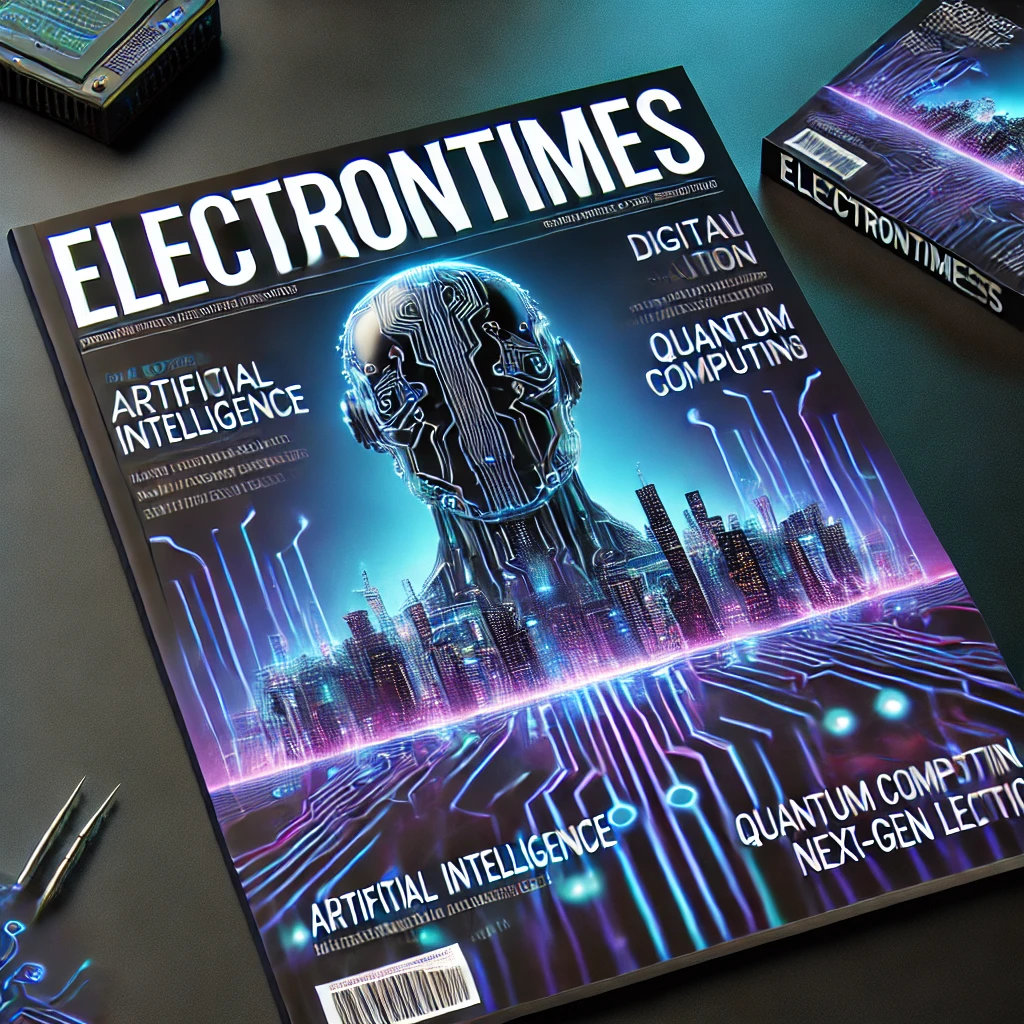Mobile phones connect to the internet using several key technologies that allow for high-speed communication, data transmission, and access to online services. These technologies vary depending on the type of connection (cellular, Wi-Fi, etc.) and the capabilities of the phone. Here are the primary methods and technologies involved in how mobile phones connect to the internet:
1. Cellular Networks (Mobile Data):
Mobile phones typically use cellular networks to connect to the internet when not connected to Wi-Fi. The internet connection is made possible through the following mobile data technologies:
a. 4G LTE (Long-Term Evolution):
- Speed & Coverage: 4G LTE is a high-speed wireless communication standard used by most modern smartphones for internet access. It provides download speeds of up to 100 Mbps (megabits per second) and upload speeds of up to 50 Mbps, depending on the network provider and location.
- Usage: 4G allows users to stream videos, browse the web, use social media, and participate in video calls with minimal buffering and latency.
b. 5G Networks:
- Speed & Latency: 5G is the next-generation wireless technology, offering faster speeds and lower latency compared to 4G. It can theoretically provide speeds of up to 10 Gbps (gigabits per second) or more, making it ideal for high-bandwidth applications like virtual reality, gaming, and ultra-high-definition video streaming.
- Enhanced Connectivity: 5G is designed to handle more devices simultaneously, making it crucial for the growing number of IoT (Internet of Things) devices. It also offers better support for ultra-low-latency applications like autonomous vehicles and remote surgery.
c. 3G (Third Generation):
- Legacy Technology: While 4G and 5G networks are more widely used today, some mobile phones still rely on 3G networks for internet access in areas with limited 4G or 5G coverage.
- Speed: 3G offers slower speeds compared to 4G, but it still enables basic internet browsing, email, and social media usage.
d. Mobile Hotspot:
- Tethering: Mobile phones can also create a personal mobile hotspot to share their internet connection with other devices (e.g., laptops, tablets). The phone acts as a router, connecting other devices to the internet via cellular data.
2. Wi-Fi (Wireless Fidelity):
Wi-Fi is a wireless networking technology that allows mobile phones to connect to the internet via a router, often in homes, offices, and public spaces. It operates over short-range radio waves, with the following features:
a. Wi-Fi Standards:
- Wi-Fi 5 (802.11ac): This standard offers download speeds of up to 3.5 Gbps and is widely used in homes and businesses.
- Wi-Fi 6 (802.11ax): Wi-Fi 6 is the latest standard, offering even faster speeds, greater efficiency in crowded environments, and better performance in high-demand applications (e.g., streaming 4K content, gaming, video conferencing).
- Wi-Fi 6E: This extended version of Wi-Fi 6 utilizes additional spectrum in the 6 GHz band for faster speeds and reduced interference.
- Wi-Fi Direct: This allows devices to connect directly to each other without needing a router. For example, a phone could connect directly to a smart TV or printer using Wi-Fi Direct.
b. Range and Speed:
Wi-Fi provides high-speed internet access at home or in public places like cafes, airports, and hotels. Speeds vary based on the router’s capabilities, internet service provider, and the distance from the access point. Wi-Fi typically provides more stable and faster internet speeds than cellular data.
c. Hotspots & Public Wi-Fi:
In addition to home Wi-Fi networks, public Wi-Fi hotspots allow mobile phones to connect to the internet in cafes, libraries, airports, and other public places. However, security risks can arise with open networks, so it’s advisable to use VPNs (Virtual Private Networks) for secure connections.
3. Bluetooth and Near Field Communication (NFC):
While not typically used for internet access, technologies like Bluetooth and NFC enable mobile phones to interact with other devices in close proximity.
a. Bluetooth:
- Short-Range Connectivity: Bluetooth is mainly used for connecting devices like wireless headphones, speakers, smartwatches, and fitness trackers. It enables data transfer over short distances, but it is not designed for high-speed internet connectivity.
b. NFC:
- Data Exchange: NFC is used for contactless payment systems (e.g., Apple Pay, Google Wallet) and allows for secure, short-range data exchanges between mobile phones and other NFC-enabled devices or payment terminals.
4. Satellite Internet (For Remote Locations):
In remote or rural areas where cellular and Wi-Fi networks may be unavailable, satellite internet can be used to provide internet access. Phones can connect to the internet via satellite services that provide connectivity in areas lacking terrestrial infrastructure.
- Low Earth Orbit Satellites (LEO): New technologies like SpaceX’s Starlink use low Earth orbit satellites to offer high-speed internet access, even in remote locations where traditional broadband is unavailable.
5. Mobile Virtual Network Operators (MVNOs):
MVNOs are companies that don’t own their own cellular infrastructure but instead lease network access from major carriers (e.g., AT&T, Verizon). MVNOs offer mobile phone plans with varying features, often targeting specific customer needs, such as cheaper rates, flexible data plans, or international roaming options.
6. Data Compression and Caching:
- Data Compression: Mobile phones often use data compression techniques to reduce the amount of data transmitted over the network, improving speed and reducing costs, particularly on limited data plans.
- Caching: Content like websites, videos, and images can be cached on the phone to minimize the need for repeated data downloads, improving speed and reducing data usage.
7. Mobile VPN (Virtual Private Network):
A VPN allows mobile phones to securely connect to the internet, particularly when using public Wi-Fi networks. It encrypts internet traffic, ensuring privacy and protecting sensitive information, such as passwords and credit card details, from potential hackers.
Conclusion:
Mobile phones connect to the internet primarily through cellular networks (4G, 5G, 3G) and Wi-Fi, with technologies such as Bluetooth and NFC providing additional connectivity options for specific use cases. The rapid evolution of 5G and Wi-Fi 6 is enhancing speed, capacity, and efficiency, making mobile internet access more seamless and reliable. Additionally, emerging solutions like satellite internet and mobile hotspots are expanding internet access in remote areas, ensuring that mobile phones can stay connected almost anywhere.
Hashtags
#MobileWiFi #WiFiConnectivity #WiFi6 #WirelessInternet #WiFiTechInPhones #WiFiConnectivityOnTheGo #FastWiFiInMobile #WirelessDataTransfer #MobileWiFiNetworks #WiFiEnabledDevices #4GMobileInternet #5GConnectivity #3GInternet #5GMobileData #4GNetworkPhones #5GEnabledDevices #BluetoothConnectivity #BluetoothInternet #ShortRangeConnectivity #BluetoothTechInPhones #MobileBluetoothDevices #Bluetooth4.0 #Bluetooth5Technology #WirelessDataSharing #MobileBluetoothNetwork #BluetoothRange #SatelliteConnectivity #MobileSatCom #SatelliteInternet #MobileInternetSatellite #5GSatelliteTech #MobileSatelliteNetwork #SatComTechnology #SatelliteDataConnection #GlobalInternetConnectivity #SatelliteMobileTech #MobileIoT #IoTConnectivity #MobileInternetOfThings #IoTInSmartphones #ConnectedDevices #IoTForMobilePhones